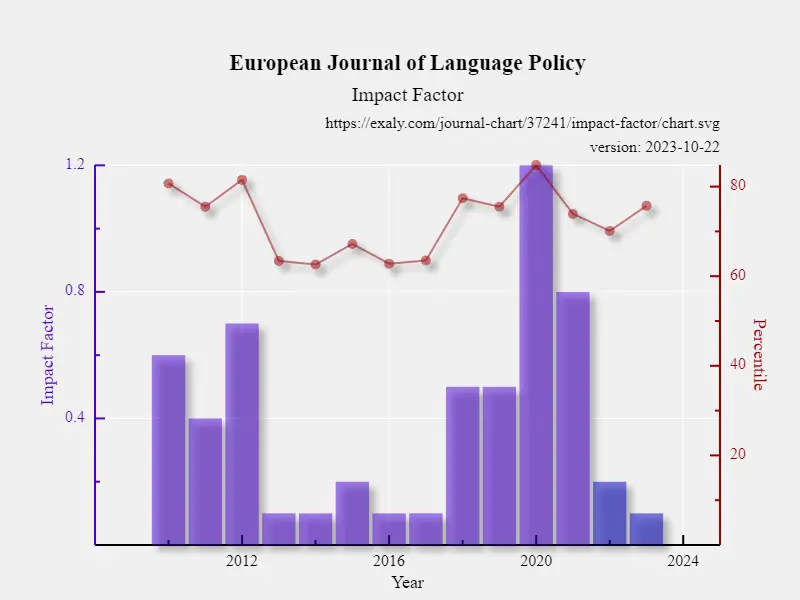For test takers in Australia, the ‘Describe Image pte’ task can be a challenging aspect of the PTE exam. It requires a combination of analytical skills, vocabulary, and language structures, making it crucial to approach this task with the right strategies and preparation.
In this comprehensive guide, we will provide you with valuable tips and techniques to tackle the ‘Describe Image pte’ task in the PTE exam successfully. Our guide is tailored specifically for test takers in Australia, ensuring that you have the right resources to achieve your desired score.
Key Takeaways
- Effective preparation is crucial for success in the ‘Describe Image pte’ task of the PTE exam.
- An understanding of the task format and key skills required is essential to excel in this task.
- Developing a coherent structure and using effective transitions and linkers can improve the quality of your response.
- Vocabulary, language structures, and use of descriptive language are essential elements in the ‘Describe Image pte’ task.
- Practice materials, test-taking tips, and strategies for overcoming test anxiety can build your confidence and maximize your potential.
Understanding the ‘Describe Image pte’ Task
The ‘Describe Image pte’ task is a significant part of the PTE exam, requiring test takers to analyze and describe a visual graphic. It is a highly scored task and can help you achieve a better overall score in the PTE exam.
The task format presents an image, chart, graph, or table, and you must describe the data and provide key insights and findings. You have 40 seconds to study the image before the recording begins. You then have 40 seconds to record your response.
To tackle this task effectively, you need to have a systematic approach. The following ‘PTE Describe Image Template’ can help you structure your response:
Begin by introducing the topic and the type of image you are viewing. Describe the main point and key findings. Mention any trends, patterns, or significant data that you observe.
Next, focus on specific details of the image, such as axes, labels, units of measurement, and the overall structure.
Finally, summarize your key observations and findings. Conclude your response by reiterating the main point and any significant insights that you have found.
Adopting this template can help you in organizing your thoughts and delivering a well-structured response that showcases your ability to analyze and interpret visual data.
Key Skills for Describing Images
Describing images is a key component of the PTE exam, and improving this skill can significantly enhance your overall score. In this section, we will highlight the essential skills for describing images and provide practical exercises to help you improve your abilities.
1. Vocabulary
Building a strong vocabulary is essential when describing images in the PTE exam. Ensure that you are familiar with the technical terms used in chart labels, such as ‘Y-axis’, ‘data points’, and ‘legend.’ Use synonyms to avoid repetition and add variety to your language. It’s recommended to compile a list of frequently used vocabulary to help you improve your language skills.
2. Grammar
Using proper grammar and sentence structures is crucial when describing images. Ensure that you are using the correct verb tenses, subject-verb agreement, and sentence structures. Use complex sentences to showcase your writing skills and add depth to your responses.
3. Time Management
Managing your time effectively is crucial in the PTE exam. Plan and allocate time for each question to ensure that you are not rushing through any task. Ensure that you have ample time to analyze the image and structure your response.
4. Analyzing Data
Learning to analyze and interpret data is a vital skill in the PTE exam. Familiarize yourself with different chart types and what information they convey. Practice analyzing charts and graphs, paying attention to key trends and patterns. Use your observations to craft a well-informed response.
5. Practice Exercises
The best way to enhance your skills is through practice. Find practice materials and resources online, and simulate test conditions as closely as possible. Analyze your response and identify areas of improvement. Repeat this exercise regularly to enhance your skills.
By developing these essential skills, you will have all the necessary tools and strategies to tackle the ‘Describe Image pte’ section in the exam with confidence.
Analyzing Different Types of Images
The ‘Describe Image’ task in PTE exam may present various types of images, including graphs, charts, diagrams, maps, and more. Understanding the structure and purpose of each type can help you effectively analyze and interpret the visual data. Let’s take a closer look at each:
Graphs and Charts
Graphs and charts are commonly used to represent numerical data. They can be in the form of bar graphs, line graphs, pie charts, or scatter plots. Bar graphs and pie charts are used to compare quantities, while line graphs are used to show trends over time. Scatter plots are used to show the relationship between two variables.
When analyzing graphs and charts, pay attention to the labels, scales, and units. Identify the main trend or pattern and any outliers or anomalies. Use appropriate language to describe the data accurately.
Diagrams
Diagrams are visual representations of processes, systems, or structures. They can be in the form of flowcharts, cycle diagrams, or organizational charts.
When analyzing diagrams, understand the purpose of each shape or symbol and how they relate to each other. Identify the sequence of steps or stages and any feedback loops or decision points. Use appropriate language to describe the process or system accurately.
Maps
Maps are used to represent geographical locations or spatial relationships. They can be in the form of physical maps, political maps, or thematic maps.
When analyzing maps, identify the key features, such as the legend, scale, and direction. Understand the purpose of the map and the information presented. Use appropriate language to describe the locations or relationships accurately.
Tables
Tables are used to present numerical or textual data in a structured format. They can be simple or complex, with multiple variables and categories.
When analyzing tables, identify the key variables and categories. Look for patterns or trends within the data. Use appropriate language to describe the information accurately.
Now that we have discussed the various types of images, you can effectively analyze and interpret the visual data presented in the ‘Describe Image pte’ task. Remember to pay attention to the details and use appropriate language to describe the information accurately, utilizing the PTE describe image template.
Effective Vocabulary and Language Structures
One key factor that sets apart top-performing candidates in the ‘Describe Image’ task is their use of effective vocabulary and language structures. Using the right words and phrases, while maintaining a proper sentence structure, can help you convey your ideas clearly and coherently. Here are some tips and strategies to help you enhance your vocabulary:
- Expand your vocabulary: Reading extensively, watching English programs, and listening to podcasts can help you acquire new words. Keep a notebook to jot down new vocabulary that you come across in your studies.
- Practice using synonyms: Using synonyms can add variety to your responses and prevent repetition. Take a word, and try to find as many synonyms as possible. For example, instead of saying ‘high,’ you could use ‘elevated,’ ‘soaring,’ or ‘towering.’
- Use context clues: While reading or listening to English content, use context clues to guess the meanings of unfamiliar words. Understanding the context can help you decipher the meaning of a word without referring to a dictionary.
Next, let’s take a look at some language structures that can help you connect your ideas:
“Firstly, Secondly, Lastly” – This language structure is useful in highlighting different aspects of visual data in the ‘Describe Image’ task. It can help you organize your ideas in a logical and coherent manner.
Additionally, using transitional words and phrases can help you link your ideas together smoothly. Here are some examples:
- The data indicates that…
- Furthermore,…
- On the other hand,…
- Consequently,…
- Similarly,…
Remember, the key to using vocabulary and language structures effectively is practice. Take advantage of the Practice Materials and Resources section to sharpen your skills and build your confidence. These resources are tailored for test takers in Australia, helping you gear up for success in the ‘Describe Image’ task.
Time Management Strategies
A common mistake test-takers make in the ‘Describe Image’ task is mismanaging their time. However, with effective time management strategies, you can allocate your time wisely, ensuring that you have enough time to analyze and describe the visual data.
Tip 1: Prioritize
When the image appears on the screen, take a moment to analyze it and determine which pieces of information are most relevant to the task. Prioritize the information and use it to structure your response. This approach ensures that you focus on the essential elements of the image, enabling you to deliver a concise and well-organized description.
Tip 2: Use a Template
Using a template can help you organize your thoughts and structure your response effectively. Here is an example of a template you can use:
| Paragraph | Description |
|---|---|
| Introduction | Briefly describe what the image represents. |
| Main features | Describe the most significant features of the image. |
| Conclusion | Sum up the essential information and provide an overall impression of the image. |
Tip 3: Practice Under Timed Conditions
Practicing under timed conditions is crucial to developing effective time management skills. Set a timer for 40 seconds – the amount of time given to describe the image in the PTE exam – and practice describing various images using the template provided. As you practice, you will become more familiar with the format and better equipped to manage your time effectively during the exam.
By following these time management strategies, you can approach the ‘Describe Image’ task with confidence, helping you achieve success in the PTE exam.
Developing a Coherent Structure
Now that you have analyzed and interpreted the visual data thoroughly, it is time to structure your response coherently. A well-structured response showcases your ability to organize your thoughts and convey them effectively. Following a structure also helps you avoid rambling and ensures that you cover all necessary aspects of the image.
Step-by-Step Approach
Here is a step-by-step approach to help you structure your response:
- Introduction: Begin by stating what the image represents and what it is about. This could include information about the type of data presented, the source of the information, or any relevant contextual information.
- Main Details: In this section, you need to highlight the main details of the image. These could be specific points that the diagram shows, or trends and patterns that you have identified. Make sure to cover all relevant points without going into too much detail.
- Specific Details: Here, you can go into more specific details of the image. This could include specific numbers, labels, or any other relevant information that you have identified from the diagram. Be concise and precise in your description.
- Summary: End your response with a brief summary of the information presented in the image. This could include any conclusions you have drawn from the data, or any overall observations you have made.
Using this structure will help you present your response coherently and logically. It will also ensure that you cover all relevant aspects of the image and demonstrate your ability to analyze and interpret visual data accurately.
Example:
The image provided is a bar graph that illustrates the percentage of students who passed the PTE exam in 2020 in four different universities across Australia. The graph shows that the pass rate was highest at University A (78%), followed closely by University B (76%). The pass rate was significantly lower at University C (63%) and University D (55%). Overall, the graph depicts a variation in the pass rate among different universities across Australia.
In this example, the response is structured in a logical and coherent manner, covering all relevant aspects of the image. The introduction highlights the key details of the image, the main details and specific details provide further insight into the data, and the summary ties the response together.
By using this structure, you can present your response in a clear, concise, and effective way, optimizing your chances for success in the PTE exam’s ‘Describe Image’ task.
Using Effective Transitions and Linkers
In the ‘Describe Image’ task in the PTE exam, using effective transitions and linkers is crucial for building coherence and clarity in your response. These phrases are especially useful when transitioning between different stages of your response, connecting ideas, or introducing contrasts or comparisons.
Some examples of transitions and linkers that you can use in the ‘Describe Image’ section include:
Firstly, Secondly, Finally: Use these transition phrases to indicate the sequence of ideas in your response, particularly when you are outlining and analyzing different aspects of the visual data.
In addition, Furthermore, Moreover: These linkers help you add more details or supporting information to your response, indicating that you are expanding on the previous point.
However, On the other hand, In contrast: Use these linkers to introduce contrasting or conflicting ideas, highlighting differences in the visual data.